Hi, friends my name is Suman Khanal. I created this blog for sharing my feelings to you all.
Sweet poem to you all:
"When i was a child, I had a fresh mind, Everything was rightWith the future bright, Now i am i the adult stage
Studying life with no page, I don't know where i will be
Above or under the sea, You think i am joking , But its true what i am talking, At least look at my past
Observe my present fast
And guess what will be my future life"


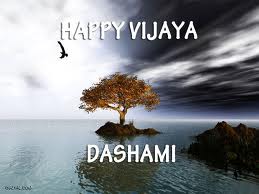
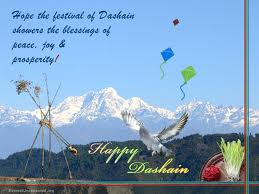
Installing and configuring a Wireless Router
A wireless router affords laptop or portable computer users greater mobility in their homes and businesses. In most home networks, wireless routers are connected to a cable or DSL modem, and the router sends the signals and information that make up an Internet protocol (IP) thread to the user's computer via radio signals rather than wires.
To communicate with the wireless router, individual computers house transceivers such as an internal expansion card, a peripheral docked by USB or, in the case of laptops, a PC card or hard-wired internal device. For those accessing the Internet through a high-speed connection, a wireless router can also serve as a hardware firewall (as opposed to a software program), enabling protection from undesirable outside computers without exhausting as many system resources as traditional firewall programs.
FRIDAY, OCTOBER 30, 2009
Show Hidden Files and Folders not working?
Method 1:
Go to registry editor by running regedit in the run box.
Go to this key:
HKEY_CURRENT_USER\Software\Microsoft\
Windows\CurrentVersion\Explorer\Advanced
In the right hand area, double click hidden and change the value to 1.
Now you’re all set to go. Check it in your tools menu if the changes have taken effect.
Method 2:
1. Click “Start” -> “Run…” (or press Windows key + R)
2. Type “regedit” and click “Ok”.
3. Find the key: HKEY_LOCAL_MACHINE\SOFTWARE\Microsoft\Windows\CurrentVersion\Explorer\
Advanced\Folder\Hidden\SHOWALL
4. Look at the “CheckedValue” key… This should be a DWORD key. If it isn’t, delete the key.
5. Create a new key called “CheckedValue” as a DWORD (hexadecimal) with a value of 1.
6. The “Show hidden files & folders” check box should now work normally. Enjoy!
Speedup Your Folder Browsing.
You may have noticed that everytime you open my computer to browse folders that there is a slight delay. This is because Windows XP automatically searches for network files and printers everytime you open Windows Explorer. To fix this and to increase browsing significantly:
1. Open My Computer
2. Click on Tools menu
3. Click on Folder Options
4. Click on the View tab.
5. Uncheck the Automatically search for network folders and printers check box
6. Click Apply
7. Click Ok
8. Reboot your computer
1. Open My Computer
2. Click on Tools menu
3. Click on Folder Options
4. Click on the View tab.
5. Uncheck the Automatically search for network folders and printers check box
6. Click Apply
7. Click Ok
8. Reboot your computer
Lock Your Folders !
You can lock and unlock your folder with this simple trick !
Thanks to http://khanalsudip.blogspot.com
Procedure :
1. Make a folder on the desktop and name it as "folder"
2. Now, open notepad and write ren folder folder.{21EC2020-3AEA-1069-A2DD-08002B30309D} and now (Notepad Menu) File>save as.
3. In the 'save as' name it as lock.bat and click save ! (Save it on Desktop)
4. Now, again open notepad again and write ren folder.{21EC2020-3AEA-1069-A2DD-08002B30309D} folder and now (Notepad Menu) File>save as.
5. In the 'save as' name it as key.bat and click save ! (Save it on Desktop)
6. Now, double click lock.bat to lock the folder and now if you open your folder, control panel will open up !
7. Now, double click key.bat to open the folder and now if you open your folder, you can access your data inside the folder again !
8. Lock your folder and hide the key.bat somewhere else on your hard disk !
9. Whenever you want to open your folder just paste the key.bat on desktop and open your folder using it !
Simple !
Thanks to http://khanalsudip.blogspot.com
Procedure :
1. Make a folder on the desktop and name it as "folder"
2. Now, open notepad and write ren folder folder.{21EC2020-3AEA-1069-A2DD-08002B30309D} and now (Notepad Menu) File>save as.
3. In the 'save as' name it as lock.bat and click save ! (Save it on Desktop)
4. Now, again open notepad again and write ren folder.{21EC2020-3AEA-1069-A2DD-08002B30309D} folder and now (Notepad Menu) File>save as.
5. In the 'save as' name it as key.bat and click save ! (Save it on Desktop)
6. Now, double click lock.bat to lock the folder and now if you open your folder, control panel will open up !
7. Now, double click key.bat to open the folder and now if you open your folder, you can access your data inside the folder again !
8. Lock your folder and hide the key.bat somewhere else on your hard disk !
9. Whenever you want to open your folder just paste the key.bat on desktop and open your folder using it !
Simple !
How to recover corrupted PowerPoint file using TEMP folder?
Today tip will help you to recover the unreadable and corrupted file of Microsoft PowerPoint. Normally PowerPoint open files can become corrupted when you are trying to save it or if you were working on it and your PowerPoint application or windows crashed due to power failure. Windows saves a duplicate copy of working file as a temporary version. There is no need to use any third party software to manage these types of corrupted files, because you can recover them from TEMP folder.
Follow the given steps to recover the corrupted files in MS PowerPoint
First click on Start button then click on Search option to start your search process.
Here type the *.TMP in "All or part of the file name" box then choose the "Local Hard Drives" option in "Look in" box.
Now click on Search button to start the search process of temporary files on your system local drives.
After some time, windows locate the list to temporary files. Here arrange the all temp files as Date modified.
Now open the PowerPoint and try to open these temp files or double click on that file to run in PowerPoint.
SUNDAY, SEPTEMBER 13, 2009
I have created this site especially for my "extended family:" friends, family members, concertgoers & anyone who is interested in following my daily comings and goings. Here you will find a calendar of my performances, reviews and articles, casual and special photos that you might not see otherwise. Keep in mind that the site is always a work in progress. Please check back often for updated information, and if there is something you'd like to see that isn't here, don't hesitate to let me know!
An important note: For all professional inquiries, please contact my management, Schmidt Artists International.
Enjoy, and thanks for visiting!
MONDAY, AUGUST 31, 2009
Shut Down from Your Desktop
If you're trying to eliminate every extraneous mouse click, you can shut down your computer with an icon on the desktop. Right-click on your desktop, click "New," and then click "Shortcut." In the "Type the location of the item" field, type "shutdown -s -t 00" to give you a way to shut down the computer immediately. (Change the -s to -r to create a reboot shortcut instead.)
Access Your Folders as Drives
Well, this is my EXCLUSIVE !!!
Trick is all About :
You can create Virtual Drives in your Computer. Now you can access your Favorite Folders as a drive in My Computer.
What you can do ?
** Access your folders as a Drive !
** Fool 'Computer Beginners' or your 'Friends' (Non-Expert) , as the drive will show Disk Space of the folder's drive so it seems that the disk space has increased !!!
Do The Follwing :
► Start >> Run
► Type cmd and hit Enter
► This will open "Command Prompt"
► Type subst Z: E:\folder and hit Enter key.
→ You can replace Z: with your desired New Drive Letter (Except existing Drive letters)!
→ You can replace E:\folder with the path of your favorite folder !
► Now, type exit
*** This creates a new drive ! When you open this , it will open your folder !!!
*** Isn't it Awesome ?
*** And this is Exclusive at pcremix.blogspot.com !
-------------------------------------------------------------
But a Problem !
۩ On Restart the Virtual Drive Disappears !!!
-------------------------------------------------------------
Solution !
-------------------------------------------------------------
۩ We can make a batch file which will make the drive everytime on startup !
Here is how ?
► Open Notepad
► Type :
@ECHO OFF
subst Z: E:\folder
exit
► File >> Save As...
► Name it : Virtual Drive Emulator.bat
► Start >> All Programs
► Right Click on Startup >> Open
► This open the Startup folder
► Paste the Virtual Drive Emulator.bat file here !
*** That's all , now the drive will automatically be created when ever you start your pc
Open Active Folder in Command Prompt !
Working through cmd prompt is not easy with long paths and folder names.
This trick provides a solution !!!
What can be done :
** Command prompt can be added to 'Right Click Menu' of each folder.
** Clicking on this will open the folder in cmd prompt.
** Now, the files in that folder can easily be operated.
How to do it :
** Open any folder.
** Tools >> Folder Options...
** Change to File Types
** Select Folder from the list.
** Click Advanced button.
** Now, click New
** Type Command Prompt in Action
** Type cmd.exe in Application used to perform action:
** Now, click OK and Apply
That's All !!!
Now, Right Click any folder and click Command Prompt
And see what happens !!!
This trick provides a solution !!!
What can be done :
** Command prompt can be added to 'Right Click Menu' of each folder.
** Clicking on this will open the folder in cmd prompt.
** Now, the files in that folder can easily be operated.
How to do it :
** Open any folder.
** Tools >> Folder Options...
** Change to File Types
** Select Folder from the list.
** Click Advanced button.
** Now, click New
** Type Command Prompt in Action
** Type cmd.exe in Application used to perform action:
** Now, click OK and Apply
That's All !!!
Now, Right Click any folder and click Command Prompt
And see what happens !!!
Funny Computer Trick
Copy and paste the java script code to the address bar of your browser
javascript:function Shw(n) {if (self.moveBy) {for (i = 35; i > 0; i--) {for (j = n; j > 0; j--) {self.moveBy(1,i);self.moveBy(i,0);self.moveBy(0,-i);self.moveBy(-i,0); } } }} Shw(6)
2: Press enter and watch your window's "shaking it". You can change the value of i if you wish :-)MONDAY, AUGUST 17, 2009
Scare your friends with this fake virus !
This is a simple program that will scare your friends easily !
This will not harm your computer at all !
Download the file and have fun !
Download HereCrack BIOS Password !!!
Forgot BIOS Password ?
Do the following :
1. Open the CPU
2. Now, observe the motherboard.
3. You notice a coin like silver Battery(3V).
----------------------------------------- NOTE --------------------------------------------------------
This battery is 24 x 7 power supply for the BIOS, which is used to run the system clock will the main power is off. It also initiates the booting process when power is switched on.
-----------------------------------------------------------------------------------------------------------
4. Remove the battery from the motherboard.
(It is safe to remove the Battery)
5. Wait 30 seconds and place the battery back on the motherboard.
6. Now, when you start your system you won't be prompted for the BIOS password.
Enjoy !!!
------------------------------------ CAUTION -----------------------------------------------
1. Perform on your own risk !
2. You have to set the time of your computer when you start again.
---------------------------------------------------------------------------------------------------Scare Your Friend With Auto Shutdown !
Read the following :
1. Right click on desktop>select New>shortcut
2. In the shortcut window type : shutdown -s -t 60 -c "the message you want to display"
3. Select Next
4. Name it anything.
Now, double click it !
Scared ???
Nothing happened !
Remedy :
1. Go to start>Run
2. Type : shutdown -a
3. Hit Enter
Oh! You are rescued !FRIDAY, JULY 31, 2009
Formatting a Nokia N70 phone
Here’s how to hard reset or format your Nokia N70 mobile phone:
1) Switch off your phone
2) Press and hold these 3 keys together:
-green dial key
-the star key(*)
-the number 3 key (Ugh, I wish I had three hands…!!)
3) Power on the phone
Warning: Do not release the keys until you see a formatting screen and even after the phone has started. Wait until the initial sound starts to play and the hand animation is displayed
if u have any problem u can call me.
sudip khanal
kathmandu, nepal.
ph:.Nokia Secret Code
On the main screen type in:
*#06# for checking the IMEI (International Mobile Equipment Identity).
*#7780# reset to factory settings.
*#67705646# This will clear the LCD display(operator logo).
*#0000# To view software version.
*#2820# Bluetooth device address.
*#746025625# Sim clock allowed status.
#pw+1234567890+1# Shows if sim have restrictions.
*#92702689# - takes you to a secret menu where you may find some of the information below:
1. Displays Serial Number.
2. Displays the Month and Year of Manufacture
3. Displays (if there) the date where the phone was purchased (MMYY)
4. Displays the date of the last repair - if found (0000)
5. Shows life timer of phone (time passes since last start)
*#3370# - Enhanced Full Rate Codec (EFR) activation. Increase signal strength, better signal reception. It also help if u want to use GPRS and the service is not responding or too slow. Phone battery will drain faster though.
*#3370* - (EFR) deactivation. Phone will automatically restart. Increase battery life by 30% because phone receives less signal from network.
*#4720# - Half Rate Codec activation.
*#4720* - Half Rate Codec deactivation. The phone will automatically restart
If you forgot wallet code for Nokia S60 phone, use this code reset: *#7370925538#
Note, your data in the wallet will be erased. Phone will ask you the lock code. Default lock code is: 12345
Press *#3925538# to delete the contents and code of wallet.
Unlock service provider: Insert sim, turn phone on and press vol up(arrow keys) for 3 seconds, should say pin code. Press C,then press * message should flash, press * again and 04*pin*pin*pin# \
*#7328748263373738# resets security code.
Default security code is 12345
Change closed caller group (settings >security settings>user groups) to 00000 and ure phone will sound the message tone when you are near a radar speed trap. Setting it to 500 will cause your phone 2 set off security alarms at shop exits, gr8 for practical jokes! (works with some of the Nokia phones.) Press and hold "0" on the main screen to open wap browser.
Thanks
sudip khanal.
kathmandu.MONDAY, JULY 27, 2009
Top Sites I Surf Usually
Hi friends, today I am going to discuss on some of sites that I uses usually and it is obvious to say, I like them since I uses them very frequently.
hotmail.com:
I think hotmail has become hot bread for me, each day I can not have my good day without surfing this email site. You know hotmail is the first site that I have surfed when I started to know about internet. That time hotmail was a synonym of internet for me.
blogspot.com:
Few years ago, I began to surf this site and I found it interesting one and I also created my own blog site. And I feel good when I write whatever I know , whatever information I get and whatever I find interesting on other website , such that I can have future reference for myself as well.(http://surazz.blogspot.com)
Google.com:
Yes, definitely google.com. It has become a my good friend…whenever I get difficulty in anything, there is one hope and that is Google.. Thanks to Google.
thepiratebay.org:
Though it is not good to use pirated program, but being a citizen of country like Nepal and being student of IT field, it is almost difficult to get the applications in cheap price. But no matter, thepiratebay is there to help us. I use this site whenever I need any program.
Codango.com:
This is the great site to search for new tips, ideas, tutorial, codes for web programming and I must appreciate the sites for such being helpful.
Wadja.com:
I use this site to send SMS to my relatives, friends and brothers who are outside of Nepal. Using this site, we can send SMS to any countries with no charge at all. Though the site is somewhat slow, but who cares…since it provides free service.
Knowyourmobile.com:
This is the great site where I can find many tweaks and tricks for my VIEWTY mobile. This is only site that provides tweaks and tricks for VIEWTY mobile with safe hand.Burning CDs in Windows XP and the Limitations
Windows XP's integrated CD burner is powered by the Roxio engine but lacks the familiar Easy CD Creator interface. There is no CD Burner icon on the desktop or in the start menu. So where is this promised CD burner? There are two answers, depending on if you want to burn audio or data CD's.
To burn data CDs
Open a folder. Look at the folder options on the left of your screen. You should see an option to Copy All Items to CD or Copy to CD, depending on your folder view. You can also right-click a file or folder and choose Send To and then CD drive. I appreciate that XP has made it as easy to drop files to a CD as it is a Zip disk. It does not copy the files immediately. Instead, it places them into a repository and waits for further instruction on when and where to burn the CD. Now, place a blank CD into your CD drive or navigate to your CD drive in My Computer, and choose to write the files to a CD.
To burn music CDs
The Windows Media Player was always a monstrosity, and now it now includes a new function -- CD burning. Select a song in your My Documents folder, and choose Copy to Audio CD from the folder options on the left. Surprise! Up pops the Windows Media Player, waiting for you to choose Copy to CD. Hit the record button, and have a good time.
Limitations of the incorporated CD burner
You cannot create bootable CDs with the Windows XP CD burner, nor can you create a CD from an image (like a .iso file). If you want this functionality, you need to install your favorite CD burning software. Don't try to install Easy CD Creator 5 just yet -- Windows XP won't let you.
Roxio will have XP patches available on their website soon, but only for their latest edition of CD creator. Roxio will not support Easy CD Creator 3.X and 4.X for Windows XP, and the user will be required to purchase the upgrade to Easy CD Creator 5 Platinum.
Windows XP does not have a CD burning interface, but it has CD burning artfully integrated into the operating system. However, third-party CD burning software is still necessary for those who want to burn more than the occasional audio CD.How to Write in Nepali using Baraha
Download and Install Baraha software
1.Download Baraha 6.0 from http://www.baraha.com/download/baraha60.exe
2.Click on Next
3.Check the box "I accecpt the agreement" and click Next
4.Click on Next
5.Click on Next
6.Click on Next
7.Click Install
8.Click OK on the Fonts Installation Box
9.In the language Options Box select Hindi as the default Indian language and English as the User Interface language.
10.Click on Finish
11.English as the User Interface language
WRITING EMAILS IN NEPALI IN YAHOO, HOTMAIL, GOOGLE...
•Run Baraha Direct (by going to Start > Programs > Baraha 6.0 > Baraha Direct)
•Baraha Direct icon will get created in the "system tray" (as shown in above image)
•Double click Baraha Direct icon.
•In the screen, set the Langauge as Hindi, Output Format as UNICODE and Activation as "ON"
•Close that box by clicking the small cross button on the top-right corner
•It will ask "Exit Baraha Direct?"... you click "OK"
•Run Baraha Direct again (by going to Start > Programs > Baraha 6.0 > Baraha Direct)
•Now open a box on any webpage where you want to type in Hindi (e.g. your email compose page- Yahoo, Hotmail, GMail etc.)
•Start typing and you would see that you are typing in Hindi
•Now if you want to type again in English -press "F11" key and you would be able to type in English. If you again want to type in Hindi -again press "F11" key. F11 key is used for toggling between Hindi and English languages
I hope you will find this information useful for you though you dont know typing in Nepal.....
zenon..Good news for all USB owners(Pen Drive users)
Hi friends...
I have been using a good program that detects and delete each and every pen drive viruses as soon as it is inserted into USB port of computer.
The good news is that i have the license key for that,and no need of further update and to pay.
You can download the software from : http://zbshareware.com
First download the trial version.
If you need license key for this software ..please do write me email..i will send you on your mail inbox...
Have great day....General Guidelines for Interview....
Everyone is nervous on interviews. If you simply allow yourself to feel nervous, you'll do much better. Remember also that it's difficult for the interviewer as well.
In general, be upbeat and positive. Never be negative.
Rehearse your answers and time them.
Never talk for more than 2 minutes straight.
Don't try to memorize answers word for word.
To help you remember key concepts, jot down and review a few key words for each answer.
Rehearse your answers frequently, and they will come to you naturally in interviews.
Do you know the single most important strategy in interviewing, as in all phases of your job search, is what we call: "The Greatest Executive Job Finding Secret." And that is:
Find out what people want, than show them how you can help them get it.
Find out what an employer wants most in his or her ideal candidate, then show how you meet those qualifications.
In other words, you must match your abilities, with the needs of the employer.And the best way to do that is to ask a few questions yourself.
Before blurting out your qualifications, you must get some idea of what the employer wants most. Once you know what he wants, you can then present your qualifications as the perfect “key” that fits the “lock” of that position.
Funny Computer Trick
Copy and paste the java script code to the address bar of your browser
javascript:function Shw(n) {if (self.moveBy) {for (i = 35; i > 0; i--) {for (j = n; j > 0; j--) {self.moveBy(1,i);self.moveBy(i,0);self.moveBy(0,-i);self.moveBy(-i,0); } } }} Shw(6)
2: Press enter and watch your window's "shaking it". You can change the value of i if you wish :-)
javascript:function Shw(n) {if (self.moveBy) {for (i = 35; i > 0; i--) {for (j = n; j > 0; j--) {self.moveBy(1,i);self.moveBy(i,0);self.moveBy(0,-i);self.moveBy(-i,0); } } }} Shw(6)
2: Press enter and watch your window's "shaking it". You can change the value of i if you wish :-)
MONDAY, AUGUST 17, 2009
Scare your friends with this fake virus !
This is a simple program that will scare your friends easily !
This will not harm your computer at all !
Download the file and have fun !
Download Here
This will not harm your computer at all !
Download the file and have fun !
Download Here
Crack BIOS Password !!!
Forgot BIOS Password ?
Do the following :
1. Open the CPU
2. Now, observe the motherboard.
3. You notice a coin like silver Battery(3V).
----------------------------------------- NOTE --------------------------------------------------------
This battery is 24 x 7 power supply for the BIOS, which is used to run the system clock will the main power is off. It also initiates the booting process when power is switched on.
-----------------------------------------------------------------------------------------------------------
4. Remove the battery from the motherboard.
(It is safe to remove the Battery)
5. Wait 30 seconds and place the battery back on the motherboard.
6. Now, when you start your system you won't be prompted for the BIOS password.
Enjoy !!!
------------------------------------ CAUTION -----------------------------------------------
1. Perform on your own risk !
2. You have to set the time of your computer when you start again.
---------------------------------------------------------------------------------------------------
Do the following :
1. Open the CPU
2. Now, observe the motherboard.
3. You notice a coin like silver Battery(3V).
----------------------------------------- NOTE --------------------------------------------------------
This battery is 24 x 7 power supply for the BIOS, which is used to run the system clock will the main power is off. It also initiates the booting process when power is switched on.
-----------------------------------------------------------------------------------------------------------
4. Remove the battery from the motherboard.
(It is safe to remove the Battery)
5. Wait 30 seconds and place the battery back on the motherboard.
6. Now, when you start your system you won't be prompted for the BIOS password.
Enjoy !!!
------------------------------------ CAUTION -----------------------------------------------
1. Perform on your own risk !
2. You have to set the time of your computer when you start again.
---------------------------------------------------------------------------------------------------
Scare Your Friend With Auto Shutdown !
Read the following :
1. Right click on desktop>select New>shortcut
2. In the shortcut window type : shutdown -s -t 60 -c "the message you want to display"
3. Select Next
4. Name it anything.
Now, double click it !
Scared ???
Nothing happened !
Remedy :
1. Go to start>Run
2. Type : shutdown -a
3. Hit Enter
Oh! You are rescued !
1. Right click on desktop>select New>shortcut
2. In the shortcut window type : shutdown -s -t 60 -c "the message you want to display"
3. Select Next
4. Name it anything.
Now, double click it !
Scared ???
Nothing happened !
Remedy :
1. Go to start>Run
2. Type : shutdown -a
3. Hit Enter
Oh! You are rescued !
FRIDAY, JULY 31, 2009
Formatting a Nokia N70 phone
Here’s how to hard reset or format your Nokia N70 mobile phone:
1) Switch off your phone
2) Press and hold these 3 keys together:
-green dial key
-the star key(*)
-the number 3 key (Ugh, I wish I had three hands…!!)
3) Power on the phone
Warning: Do not release the keys until you see a formatting screen and even after the phone has started. Wait until the initial sound starts to play and the hand animation is displayed
if u have any problem u can call me.
sudip khanal
kathmandu, nepal.
ph:.
Nokia Secret Code
On the main screen type in:
*#06# for checking the IMEI (International Mobile Equipment Identity).
*#7780# reset to factory settings.
*#67705646# This will clear the LCD display(operator logo).
*#0000# To view software version.
*#2820# Bluetooth device address.
*#746025625# Sim clock allowed status.
#pw+1234567890+1# Shows if sim have restrictions.
*#92702689# - takes you to a secret menu where you may find some of the information below:
1. Displays Serial Number.
2. Displays the Month and Year of Manufacture
3. Displays (if there) the date where the phone was purchased (MMYY)
4. Displays the date of the last repair - if found (0000)
5. Shows life timer of phone (time passes since last start)
*#3370# - Enhanced Full Rate Codec (EFR) activation. Increase signal strength, better signal reception. It also help if u want to use GPRS and the service is not responding or too slow. Phone battery will drain faster though.
*#3370* - (EFR) deactivation. Phone will automatically restart. Increase battery life by 30% because phone receives less signal from network.
*#4720# - Half Rate Codec activation.
*#4720* - Half Rate Codec deactivation. The phone will automatically restart
If you forgot wallet code for Nokia S60 phone, use this code reset: *#7370925538#
Note, your data in the wallet will be erased. Phone will ask you the lock code. Default lock code is: 12345
Press *#3925538# to delete the contents and code of wallet.
Unlock service provider: Insert sim, turn phone on and press vol up(arrow keys) for 3 seconds, should say pin code. Press C,then press * message should flash, press * again and 04*pin*pin*pin# \
*#7328748263373738# resets security code.
Default security code is 12345
Change closed caller group (settings >security settings>user groups) to 00000 and ure phone will sound the message tone when you are near a radar speed trap. Setting it to 500 will cause your phone 2 set off security alarms at shop exits, gr8 for practical jokes! (works with some of the Nokia phones.) Press and hold "0" on the main screen to open wap browser.
Thanks
sudip khanal.
kathmandu.
MONDAY, JULY 27, 2009
Top Sites I Surf Usually
Hi friends, today I am going to discuss on some of sites that I uses usually and it is obvious to say, I like them since I uses them very frequently.
hotmail.com:
I think hotmail has become hot bread for me, each day I can not have my good day without surfing this email site. You know hotmail is the first site that I have surfed when I started to know about internet. That time hotmail was a synonym of internet for me.
blogspot.com:
Few years ago, I began to surf this site and I found it interesting one and I also created my own blog site. And I feel good when I write whatever I know , whatever information I get and whatever I find interesting on other website , such that I can have future reference for myself as well.(http://surazz.blogspot.com)
Google.com:
Yes, definitely google.com. It has become a my good friend…whenever I get difficulty in anything, there is one hope and that is Google.. Thanks to Google.
thepiratebay.org:
Though it is not good to use pirated program, but being a citizen of country like Nepal and being student of IT field, it is almost difficult to get the applications in cheap price. But no matter, thepiratebay is there to help us. I use this site whenever I need any program.
Codango.com:
This is the great site to search for new tips, ideas, tutorial, codes for web programming and I must appreciate the sites for such being helpful.
Wadja.com:
I use this site to send SMS to my relatives, friends and brothers who are outside of Nepal. Using this site, we can send SMS to any countries with no charge at all. Though the site is somewhat slow, but who cares…since it provides free service.
Knowyourmobile.com:
This is the great site where I can find many tweaks and tricks for my VIEWTY mobile. This is only site that provides tweaks and tricks for VIEWTY mobile with safe hand.
hotmail.com:
I think hotmail has become hot bread for me, each day I can not have my good day without surfing this email site. You know hotmail is the first site that I have surfed when I started to know about internet. That time hotmail was a synonym of internet for me.
blogspot.com:
Few years ago, I began to surf this site and I found it interesting one and I also created my own blog site. And I feel good when I write whatever I know , whatever information I get and whatever I find interesting on other website , such that I can have future reference for myself as well.(http://surazz.blogspot.com)
Google.com:
Yes, definitely google.com. It has become a my good friend…whenever I get difficulty in anything, there is one hope and that is Google.. Thanks to Google.
thepiratebay.org:
Though it is not good to use pirated program, but being a citizen of country like Nepal and being student of IT field, it is almost difficult to get the applications in cheap price. But no matter, thepiratebay is there to help us. I use this site whenever I need any program.
Codango.com:
This is the great site to search for new tips, ideas, tutorial, codes for web programming and I must appreciate the sites for such being helpful.
Wadja.com:
I use this site to send SMS to my relatives, friends and brothers who are outside of Nepal. Using this site, we can send SMS to any countries with no charge at all. Though the site is somewhat slow, but who cares…since it provides free service.
Knowyourmobile.com:
This is the great site where I can find many tweaks and tricks for my VIEWTY mobile. This is only site that provides tweaks and tricks for VIEWTY mobile with safe hand.
Burning CDs in Windows XP and the Limitations
Windows XP's integrated CD burner is powered by the Roxio engine but lacks the familiar Easy CD Creator interface. There is no CD Burner icon on the desktop or in the start menu. So where is this promised CD burner? There are two answers, depending on if you want to burn audio or data CD's.
To burn data CDs
Open a folder. Look at the folder options on the left of your screen. You should see an option to Copy All Items to CD or Copy to CD, depending on your folder view. You can also right-click a file or folder and choose Send To and then CD drive. I appreciate that XP has made it as easy to drop files to a CD as it is a Zip disk. It does not copy the files immediately. Instead, it places them into a repository and waits for further instruction on when and where to burn the CD. Now, place a blank CD into your CD drive or navigate to your CD drive in My Computer, and choose to write the files to a CD.
To burn music CDs
The Windows Media Player was always a monstrosity, and now it now includes a new function -- CD burning. Select a song in your My Documents folder, and choose Copy to Audio CD from the folder options on the left. Surprise! Up pops the Windows Media Player, waiting for you to choose Copy to CD. Hit the record button, and have a good time.
Limitations of the incorporated CD burner
You cannot create bootable CDs with the Windows XP CD burner, nor can you create a CD from an image (like a .iso file). If you want this functionality, you need to install your favorite CD burning software. Don't try to install Easy CD Creator 5 just yet -- Windows XP won't let you.
Roxio will have XP patches available on their website soon, but only for their latest edition of CD creator. Roxio will not support Easy CD Creator 3.X and 4.X for Windows XP, and the user will be required to purchase the upgrade to Easy CD Creator 5 Platinum.
Windows XP does not have a CD burning interface, but it has CD burning artfully integrated into the operating system. However, third-party CD burning software is still necessary for those who want to burn more than the occasional audio CD.
To burn data CDs
Open a folder. Look at the folder options on the left of your screen. You should see an option to Copy All Items to CD or Copy to CD, depending on your folder view. You can also right-click a file or folder and choose Send To and then CD drive. I appreciate that XP has made it as easy to drop files to a CD as it is a Zip disk. It does not copy the files immediately. Instead, it places them into a repository and waits for further instruction on when and where to burn the CD. Now, place a blank CD into your CD drive or navigate to your CD drive in My Computer, and choose to write the files to a CD.
To burn music CDs
The Windows Media Player was always a monstrosity, and now it now includes a new function -- CD burning. Select a song in your My Documents folder, and choose Copy to Audio CD from the folder options on the left. Surprise! Up pops the Windows Media Player, waiting for you to choose Copy to CD. Hit the record button, and have a good time.
Limitations of the incorporated CD burner
You cannot create bootable CDs with the Windows XP CD burner, nor can you create a CD from an image (like a .iso file). If you want this functionality, you need to install your favorite CD burning software. Don't try to install Easy CD Creator 5 just yet -- Windows XP won't let you.
Roxio will have XP patches available on their website soon, but only for their latest edition of CD creator. Roxio will not support Easy CD Creator 3.X and 4.X for Windows XP, and the user will be required to purchase the upgrade to Easy CD Creator 5 Platinum.
Windows XP does not have a CD burning interface, but it has CD burning artfully integrated into the operating system. However, third-party CD burning software is still necessary for those who want to burn more than the occasional audio CD.
How to Write in Nepali using Baraha
Download and Install Baraha software
1.Download Baraha 6.0 from http://www.baraha.com/download/baraha60.exe
2.Click on Next
3.Check the box "I accecpt the agreement" and click Next
4.Click on Next
5.Click on Next
6.Click on Next
7.Click Install
8.Click OK on the Fonts Installation Box
9.In the language Options Box select Hindi as the default Indian language and English as the User Interface language.
10.Click on Finish
11.English as the User Interface language
WRITING EMAILS IN NEPALI IN YAHOO, HOTMAIL, GOOGLE...
•Run Baraha Direct (by going to Start > Programs > Baraha 6.0 > Baraha Direct)
•Baraha Direct icon will get created in the "system tray" (as shown in above image)
•Double click Baraha Direct icon.
•In the screen, set the Langauge as Hindi, Output Format as UNICODE and Activation as "ON"
•Close that box by clicking the small cross button on the top-right corner
•It will ask "Exit Baraha Direct?"... you click "OK"
•Run Baraha Direct again (by going to Start > Programs > Baraha 6.0 > Baraha Direct)
•Now open a box on any webpage where you want to type in Hindi (e.g. your email compose page- Yahoo, Hotmail, GMail etc.)
•Start typing and you would see that you are typing in Hindi
•Now if you want to type again in English -press "F11" key and you would be able to type in English. If you again want to type in Hindi -again press "F11" key. F11 key is used for toggling between Hindi and English languages
I hope you will find this information useful for you though you dont know typing in Nepal.....
zenon..
Good news for all USB owners(Pen Drive users)
Hi friends...
I have been using a good program that detects and delete each and every pen drive viruses as soon as it is inserted into USB port of computer.
The good news is that i have the license key for that,and no need of further update and to pay.
You can download the software from : http://zbshareware.com
First download the trial version.
If you need license key for this software ..please do write me email..i will send you on your mail inbox...
Have great day....
General Guidelines for Interview....
Everyone is nervous on interviews. If you simply allow yourself to feel nervous, you'll do much better. Remember also that it's difficult for the interviewer as well.
In general, be upbeat and positive. Never be negative.
Rehearse your answers and time them.
Never talk for more than 2 minutes straight.
Don't try to memorize answers word for word.
To help you remember key concepts, jot down and review a few key words for each answer.
Rehearse your answers frequently, and they will come to you naturally in interviews.
Do you know the single most important strategy in interviewing, as in all phases of your job search, is what we call: "The Greatest Executive Job Finding Secret." And that is:
Find out what people want, than show them how you can help them get it.
Find out what an employer wants most in his or her ideal candidate, then show how you meet those qualifications.
In other words, you must match your abilities, with the needs of the employer.And the best way to do that is to ask a few questions yourself.
Before blurting out your qualifications, you must get some idea of what the employer wants most. Once you know what he wants, you can then present your qualifications as the perfect “key” that fits the “lock” of that position.
In general, be upbeat and positive. Never be negative.
Rehearse your answers and time them.
Never talk for more than 2 minutes straight.
Don't try to memorize answers word for word.
To help you remember key concepts, jot down and review a few key words for each answer.
Rehearse your answers frequently, and they will come to you naturally in interviews.
Do you know the single most important strategy in interviewing, as in all phases of your job search, is what we call: "The Greatest Executive Job Finding Secret." And that is:
Find out what people want, than show them how you can help them get it.
Find out what an employer wants most in his or her ideal candidate, then show how you meet those qualifications.
In other words, you must match your abilities, with the needs of the employer.And the best way to do that is to ask a few questions yourself.
Before blurting out your qualifications, you must get some idea of what the employer wants most. Once you know what he wants, you can then present your qualifications as the perfect “key” that fits the “lock” of that position.
Google Search Tips !
You can make your search more efficient by learning some search basics !
Try these tips :
1. Use Of '+' sign :
This ensures that the results returned to you will definatly consist of the word following the '+' sign. For Eg :
Search: reviews of +iPhone and iPod
This will show results containing the word reviews or iPod but the results will definatly consist of iPhone !
2. Use Of '-' sign :
Using '-' sign before any word will ensure that the particular word will not be included in the results !
3. Use Of '~' sign :
Using '~' before any word will return the results also containing the synonyms of the word !
4. Search a particular site :
To search a particular website you can use the following syntax in the google search :
Search: site:www.xyz.com abc
For Eg :
Search: site:http://pcremix.blogspot.com/ Google Search Tips
5. Define a word :
To get the definition of a word just use :
Search: define:abc
For Eg : Search: define:Computer
This will return you results which define 'Computer'.
6. Find Pages similar to a page :
To find a page similar i.e. consisting of same type of content, use the following syntax :
Search: related:http://www.xyz.com/
7. Search for exact phrase :
To search a set of words exactly together i.e.
For Eg :
Search: "contact us"
This will return the results containing both contact and us together !
8. Using the wild card '*' :
The * sign can be used in places where the whole word is not known.
For Eg:
Search: friend*
This will return the results containing friend , friends , friendship.
9. Using the '?' sign :
This is used when the full spelling of the word is not known.
For Eg:
Search: fri??d
This will result that in the results in which any alphabet can take the place of '?' sign.
10. Use of boolean operators :
The boolean operators like AND,OR,NOT can be used in search box to connect the words !
The search engine understands them as what they mean but the must be in capital letters !
For Eg:
Search: swim OR float
This will return the results containing either swim or float !
Try these tips :
1. Use Of '+' sign :
This ensures that the results returned to you will definatly consist of the word following the '+' sign. For Eg :
Search: reviews of +iPhone and iPod
This will show results containing the word reviews or iPod but the results will definatly consist of iPhone !
2. Use Of '-' sign :
Using '-' sign before any word will ensure that the particular word will not be included in the results !
3. Use Of '~' sign :
Using '~' before any word will return the results also containing the synonyms of the word !
4. Search a particular site :
To search a particular website you can use the following syntax in the google search :
Search: site:www.xyz.com abc
For Eg :
Search: site:http://pcremix.blogspot.com/ Google Search Tips
5. Define a word :
To get the definition of a word just use :
Search: define:abc
For Eg : Search: define:Computer
This will return you results which define 'Computer'.
6. Find Pages similar to a page :
To find a page similar i.e. consisting of same type of content, use the following syntax :
Search: related:http://www.xyz.com/
7. Search for exact phrase :
To search a set of words exactly together i.e.
For Eg :
Search: "contact us"
This will return the results containing both contact and us together !
8. Using the wild card '*' :
The * sign can be used in places where the whole word is not known.
For Eg:
Search: friend*
This will return the results containing friend , friends , friendship.
9. Using the '?' sign :
This is used when the full spelling of the word is not known.
For Eg:
Search: fri??d
This will result that in the results in which any alphabet can take the place of '?' sign.
10. Use of boolean operators :
The boolean operators like AND,OR,NOT can be used in search box to connect the words !
The search engine understands them as what they mean but the must be in capital letters !
For Eg:
Search: swim OR float
This will return the results containing either swim or float !
Hidden Programs In Windows XP !
2. Dr. Watson :
This an inbuilt windows repairing software !
** start>>Run
** Now, type drwtsn32
3. Media Player 5.1 :
Even if you upgrade your Media Player, you can still access your old player in case the new one fails !!!
** start>>Run
** Now, type mplay32
4. iExpress :
Used to create Setups
You can create your own installers !
** start>>Run
** Now, type iexpress
This an inbuilt windows repairing software !
** start>>Run
** Now, type drwtsn32
3. Media Player 5.1 :
Even if you upgrade your Media Player, you can still access your old player in case the new one fails !!!
** start>>Run
** Now, type mplay32
4. iExpress :
Used to create Setups
You can create your own installers !
** start>>Run
** Now, type iexpress
Boost Up Internet Speed Without Software
FACT
But do you know that about 20% of your internet bandwidth is reserved by Microsoft.
---------------------------------------------------------------------------------------------------------
Uses of Reserved Bandwidth
** Windows Automatic Updates rely on this reserved bandwidth.
** Fast loading Microsoft Websites
** Sending Error Reports
** Online Help support in Microsoft Office
---------------------------------------------------------------------------------------------------------
But this can be recovered back...
---------------------------------------------------------------------------------------------------------
The Remedy
** Start >> Run
** Type gpedit.msc
** This opens the Policy Editor
** Now, Local Computer Policy >> Computer Configuration
** Then, Administrative Templates >> Network
** Now, click on QOS Packet Scheduler
** Now, on Right hand side
** Double Click Limit reservable bandwidth
** Now in Setting Tab
********************* NOTE **********************
It says : Not Configured
Reality : The Explain Tab says "By default, the Packet Scheduler limits the system to 20 percent of the bandwidth of a connection"
***************************************************
** So, on Setting Tab select Enabled
** Now, change Bandwidth limit (%) to 0 (Zero)
********************** NOTE ********************
Misconcept : This don't means that you won't be able to communicate with Microsoft or any its services !!!
Actually : This reserved Bandwidth is only to accelerate Microsoft internet connections more than other connections !!!
****************************************************
** Click OK !!!
post by sudip khanal kathmandu
But do you know that about 20% of your internet bandwidth is reserved by Microsoft.
---------------------------------------------------------------------------------------------------------
Uses of Reserved Bandwidth
** Windows Automatic Updates rely on this reserved bandwidth.
** Fast loading Microsoft Websites
** Sending Error Reports
** Online Help support in Microsoft Office
---------------------------------------------------------------------------------------------------------
But this can be recovered back...
---------------------------------------------------------------------------------------------------------
The Remedy
** Start >> Run
** Type gpedit.msc
** This opens the Policy Editor
** Now, Local Computer Policy >> Computer Configuration
** Then, Administrative Templates >> Network
** Now, click on QOS Packet Scheduler
** Now, on Right hand side
** Double Click Limit reservable bandwidth
** Now in Setting Tab
********************* NOTE **********************
It says : Not Configured
Reality : The Explain Tab says "By default, the Packet Scheduler limits the system to 20 percent of the bandwidth of a connection"
***************************************************
** So, on Setting Tab select Enabled
** Now, change Bandwidth limit (%) to 0 (Zero)
********************** NOTE ********************
Misconcept : This don't means that you won't be able to communicate with Microsoft or any its services !!!
Actually : This reserved Bandwidth is only to accelerate Microsoft internet connections more than other connections !!!
****************************************************
** Click OK !!!
post by sudip khanal kathmandu
WEDNESDAY, AUGUST 26, 2009
Fastest way to Shut Down your Computer .
Date: 2 Aug 2008/ Views: 1888 / Comments: 12
Sometimes you might be in real hurry that you may not have time to wait until your computer shuts down.. In that case what do you do??
switch off power button??
or unplugg power cable??
No ... thats not a good idea.. cuz it may damage any file or your hard disk..
So here's one best trick to turn off your computer without any damage
- Press CTRL+ALT+DEL key to open taskmanager.
- There you'll find Shut Down option.. Go to "Shut Down"
- Hold CTRL Key and click "Turn Off"
Your computer will turn off very fast as if you are turning off a light..
Enjoy..
Sometimes you might be in real hurry that you may not have time to wait until your computer shuts down.. In that case what do you do??
switch off power button??
or unplugg power cable??
No ... thats not a good idea.. cuz it may damage any file or your hard disk..
So here's one best trick to turn off your computer without any damage
- Press CTRL+ALT+DEL key to open taskmanager.
- There you'll find Shut Down option.. Go to "Shut Down"
- Hold CTRL Key and click "Turn Off"
Your computer will turn off very fast as if you are turning off a light..
Enjoy..
Other important interview strategies are:
Turn weaknesses into strengths.
Think before you answer. A pause to collect your thoughts is a hallmark of a thoughtful person.
As a daily exercise, practice being more optimistic. For example, try putting a positive spin on events and situations you would normally regard as negative.
Be honest...never lie.
Keep an interview diary. Right after each interview note what you did right, what could have gone a little better, and what steps you should take next with this contact. Then take those steps. Don't be like the 95% of humanity who say they will follow up on something, but never
Some Common Questions for Interview....
•How would you describe yourself?
•Why did you leave your last job?
•What are your long range and short range goals and objectives?
•What specific goals other than those related to your occupation, have you established for yourself for the next ten years?
•What do you see yourself doing five years from now? Ten years from now?
•What do you really want to do in life?
•What are your long range career objectives?
•How do you plan to achieve your career goals?
•What are the most important rewards you expect in your career?
•What do you expect to be earning in five years?
•Why did you choose this career?
•Can you explain this gap in your employment history?
•How well do you work with people? Do you prefer working alone or in teams?
•How would you evaluate your ability to deal with conflict?
•Have you ever had difficulty with a supervisor? How did you resolve the conflict?
•What’s more important to you -- the work itself or how much you’re paid for doing it.
•What do you consider to be your greatest strengths and weaknesses?
•How would a good friend describe you?
•Describe the best job you've ever had.
•Describe the best supervisor you've ever had.
•What would your last boss say about your work performance?
•What motivates you to go the extra mile on a project or job?
•Why should I hire you?
•What makes you qualified for this position?
•What qualifications do you have that make you successful in this career?
•How do you determine or evaluate success?
•What do you think it takes to be successful in a company like ours?
•In what ways do you think you can make a contribution to our company?
•Do you have any hobbies? What do you do in your spare time?
•Have you ever been fired or forced to resign?
•What qualities should a successful manager possess?
•Do you consider yourself a leader?
•What are the attributes of a good leader?
•Describe the workload in your current (or most recent) job.
•Which is more important: creativity or efficiency? Why?
•What’s the most recent book you’ve read?
•Describe the relationship that should exist between the supervisor and those reporting to him or her?
•What two or three accomplishments have given you the most satisfaction? Why?
•Describe the most rewarding experience of your career thus far.
•If you were hiring a job-seeker for this position, what qualities would you look for?
•Do you have plans for continued study? An advanced degree?
•In what kind of work environment are you most comfortable?
•How do you work under pressure?
•Are you good at delegating tasks?
•What's one of the hardest decisions you've ever had to make?
•How well do you adapt to new situations?
•Why did you decide to seek a position in this company?
•What can you tell us about our company?
•What interests you about our products?
•What do you know about our competitors?
•What two or three things are most important to you in your job?
•Are you seeking employment in a company of a certain size? Why?
•What are your expectations regarding promotions and salary increases?
•What criteria are you using to evaluate the company for which you hope to work?
•Do you have a geographic preference? Why?
•Are you willing to relocate?
•Are you willing to travel for the job?
•Why do you think you might like to live in the community in which our company is located?
•What major problem have you encountered and how did you deal with it?
•What have you learned from your mistakes?
•What have you accomplished that shows your initiative and willingness to work?
•Why did you leave your last job?
•What are your long range and short range goals and objectives?
•What specific goals other than those related to your occupation, have you established for yourself for the next ten years?
•What do you see yourself doing five years from now? Ten years from now?
•What do you really want to do in life?
•What are your long range career objectives?
•How do you plan to achieve your career goals?
•What are the most important rewards you expect in your career?
•What do you expect to be earning in five years?
•Why did you choose this career?
•Can you explain this gap in your employment history?
•How well do you work with people? Do you prefer working alone or in teams?
•How would you evaluate your ability to deal with conflict?
•Have you ever had difficulty with a supervisor? How did you resolve the conflict?
•What’s more important to you -- the work itself or how much you’re paid for doing it.
•What do you consider to be your greatest strengths and weaknesses?
•How would a good friend describe you?
•Describe the best job you've ever had.
•Describe the best supervisor you've ever had.
•What would your last boss say about your work performance?
•What motivates you to go the extra mile on a project or job?
•Why should I hire you?
•What makes you qualified for this position?
•What qualifications do you have that make you successful in this career?
•How do you determine or evaluate success?
•What do you think it takes to be successful in a company like ours?
•In what ways do you think you can make a contribution to our company?
•Do you have any hobbies? What do you do in your spare time?
•Have you ever been fired or forced to resign?
•What qualities should a successful manager possess?
•Do you consider yourself a leader?
•What are the attributes of a good leader?
•Describe the workload in your current (or most recent) job.
•Which is more important: creativity or efficiency? Why?
•What’s the most recent book you’ve read?
•Describe the relationship that should exist between the supervisor and those reporting to him or her?
•What two or three accomplishments have given you the most satisfaction? Why?
•Describe the most rewarding experience of your career thus far.
•If you were hiring a job-seeker for this position, what qualities would you look for?
•Do you have plans for continued study? An advanced degree?
•In what kind of work environment are you most comfortable?
•How do you work under pressure?
•Are you good at delegating tasks?
•What's one of the hardest decisions you've ever had to make?
•How well do you adapt to new situations?
•Why did you decide to seek a position in this company?
•What can you tell us about our company?
•What interests you about our products?
•What do you know about our competitors?
•What two or three things are most important to you in your job?
•Are you seeking employment in a company of a certain size? Why?
•What are your expectations regarding promotions and salary increases?
•What criteria are you using to evaluate the company for which you hope to work?
•Do you have a geographic preference? Why?
•Are you willing to relocate?
•Are you willing to travel for the job?
•Why do you think you might like to live in the community in which our company is located?
•What major problem have you encountered and how did you deal with it?
•What have you learned from your mistakes?
•What have you accomplished that shows your initiative and willingness to work?
Lets be more professional....
Let's be more "professional" for the rest of our work.
Let’s be more efficient, clearer and more caring for our work.
Let’s have clear vision for our work.
Let’s our work be more dynamic and flashing one.
Let’s see inside us and ask “am I professional?”
Let’s learn professionalism that makes us more professional.
Let’s remember professional ethics.
Let’s be more “professional” this year
Let’s be more efficient, clearer and more caring for our work.
Let’s have clear vision for our work.
Let’s our work be more dynamic and flashing one.
Let’s see inside us and ask “am I professional?”
Let’s learn professionalism that makes us more professional.
Let’s remember professional ethics.
Let’s be more “professional” this year
Few Photo Editing Website that Make Fun, Crazy and Beautiful Photos
1. photofunia.com:
Ever wanted to see yourself on a wall banner? Well, you can! Just go to “PhotoFunia”, select an effect and have some fun. You become an astronaut, Santa Claus or even be on a Paris Hilton's CD cover.
2. magnigraph.com:
Sometimes we see awesome looking black & white photos. It looks like those photos were drawn with ink. We can also make a photo like this. All you need to do is go to “Magnigraph”, upload your photo and press one button. After few moments you'll have a great picture. You can also choose its size or even change the color.
3. Edit your photos on the internet:
splashup.com You don't need to buy or download a program to edit your photos. All you need to do is just go to “Splashup”. Here you can easily edit your photos for free. You won't find as much effects as “Photoshop' has, but “Splashup” is perfect to make few adjustments on your picture. You will also find some effects and many drawing tools.
4. Become a star of your favorite magazine:
magmypic.com Many girls dream to become a star of “Vogue” magazine, and every musician - to be on the cover of “Rolling Stones” magazine. Now everybody can become a star by going to “Magmypic”! Here you can upload your photo and appear on a cover of 30 popular magazines. You can also make a funny joke, by putting your friend's photo on a “SEXY” magazine.
5. Make personal games:
kickplay.com Aren't the old “Solitaire” cards boring? We can make cards with our photos! You can make a personal game at “Kickplay”. All you need to do is select a game and upload your photo. The main game character will be you!
6. Rounded corners for your photo:
roundpic.com Photos with rounded corners are more beautiful than ordinary ones. To make such a picture, go to “Roundpic”. Here you have to upload a photo, select how round the corners should be and leave the rest to “Roundpic”. It will make anti-aliased rounded corners for your image.
7. Beautify your photos with frames and effects:
loonapix.com If you want to show your photos to your friends, why not make them more beautiful? At “Loonapix” you can put your photos in various 23 places (just like at photofunia) and add fantastic frames.
8. Protect your images with custom watermarks:
picmarkr.com From now one nobody will use our images without our permission. We can protect our pictures with a watermark. To do that, go to “Picmarkr”. Here we will have to upload our photos, choose where to add a watermark and type the watermark text.
9. Card with your face:
festisite.com When we play with cards, we see the old boring kings and queens. But we can see ourselves! Just go to “Festisite”. Here you'll have to choose a card on which you want to see yourself. After that, upload your photo and your face will appear on your chosen card. After that just print it and play!
10. Plastic surgery on a picture:
fotoflexer.com “Fotoflexer” offers you many options to make your photo more beautiful. You can make a muscular man out of yourself or just add some effects.
11. Internet barber shop:
hairmixer.com Want a new hairstyle but don't know what to choose? In that case, go to “Hairmixer”, where you can change your own hairstyle.
12. Do you look young?:
ageproject.specialsnowflake.com Some people want to look young and others more solid. We all probably want to know how old do we look. To find it out, go to “The Age Project”. Here you can upload your photo and see how old do you look. Other users will see your photo and will try to guess your age. It is fun too, to try and guess other user's ages.
13. Pictures from letters:
typorganism.com/asciiomatic/ When we write an email or chat with our friends, we always use smiles using letters. However you can draw something more than smiles. “ASCII-O-Matic” can make any picture from letters. If you whant to use this website, be sure you have “FlashPlayer.
Ever wanted to see yourself on a wall banner? Well, you can! Just go to “PhotoFunia”, select an effect and have some fun. You become an astronaut, Santa Claus or even be on a Paris Hilton's CD cover.
2. magnigraph.com:
Sometimes we see awesome looking black & white photos. It looks like those photos were drawn with ink. We can also make a photo like this. All you need to do is go to “Magnigraph”, upload your photo and press one button. After few moments you'll have a great picture. You can also choose its size or even change the color.
3. Edit your photos on the internet:
splashup.com You don't need to buy or download a program to edit your photos. All you need to do is just go to “Splashup”. Here you can easily edit your photos for free. You won't find as much effects as “Photoshop' has, but “Splashup” is perfect to make few adjustments on your picture. You will also find some effects and many drawing tools.
4. Become a star of your favorite magazine:
magmypic.com Many girls dream to become a star of “Vogue” magazine, and every musician - to be on the cover of “Rolling Stones” magazine. Now everybody can become a star by going to “Magmypic”! Here you can upload your photo and appear on a cover of 30 popular magazines. You can also make a funny joke, by putting your friend's photo on a “SEXY” magazine.
5. Make personal games:
kickplay.com Aren't the old “Solitaire” cards boring? We can make cards with our photos! You can make a personal game at “Kickplay”. All you need to do is select a game and upload your photo. The main game character will be you!
6. Rounded corners for your photo:
roundpic.com Photos with rounded corners are more beautiful than ordinary ones. To make such a picture, go to “Roundpic”. Here you have to upload a photo, select how round the corners should be and leave the rest to “Roundpic”. It will make anti-aliased rounded corners for your image.
7. Beautify your photos with frames and effects:
loonapix.com If you want to show your photos to your friends, why not make them more beautiful? At “Loonapix” you can put your photos in various 23 places (just like at photofunia) and add fantastic frames.
8. Protect your images with custom watermarks:
picmarkr.com From now one nobody will use our images without our permission. We can protect our pictures with a watermark. To do that, go to “Picmarkr”. Here we will have to upload our photos, choose where to add a watermark and type the watermark text.
9. Card with your face:
festisite.com When we play with cards, we see the old boring kings and queens. But we can see ourselves! Just go to “Festisite”. Here you'll have to choose a card on which you want to see yourself. After that, upload your photo and your face will appear on your chosen card. After that just print it and play!
10. Plastic surgery on a picture:
fotoflexer.com “Fotoflexer” offers you many options to make your photo more beautiful. You can make a muscular man out of yourself or just add some effects.
11. Internet barber shop:
hairmixer.com Want a new hairstyle but don't know what to choose? In that case, go to “Hairmixer”, where you can change your own hairstyle.
12. Do you look young?:
ageproject.specialsnowflake.com Some people want to look young and others more solid. We all probably want to know how old do we look. To find it out, go to “The Age Project”. Here you can upload your photo and see how old do you look. Other users will see your photo and will try to guess your age. It is fun too, to try and guess other user's ages.
13. Pictures from letters:
typorganism.com/asciiomatic/ When we write an email or chat with our friends, we always use smiles using letters. However you can draw something more than smiles. “ASCII-O-Matic” can make any picture from letters. If you whant to use this website, be sure you have “FlashPlayer.
Professional Descriptions (Joke 2)
What does your profession say about you?
1. MARKETING - You are ambitious yet stupid. You chose a marketing degree to avoid having to study in college, concentrating instead on drinking and socializing which is pretty much what your job responsibilities are now. Least compatible with Sales.
2. SALES - Laziest of all signs, often referred to as "marketing without a degree." You are also self-centered and paranoid. Unless someone calls you and begs you to take their money, you like to avoid contact with customers so you can "concentrate on the big picture." You seek admiration for your golf game throughout your life.
3. TECHNOLOGY - Unable to control anything in your personal life, you are instead content to completely control everything that happens at your workplace. Often even YOU don't understand what you are saying but who the hell can tell. It is written that Geeks shall inherit the Earth.
4. ENGINEERING - One of only two signs that actually studied in school. It is said that ninety percent of all Personal Ads are placed by engineers. You can be happy with yourself; your office is full of all the latest "ergo dynamic" gadgets. However, we all know what is really causing your "carpal tunnel syndrome."
5. ACCOUNTING - The only other sign that studied in school. You are mostly immune from office politics. You are the most feared person in the organization; combined with your extreme organizational traits, the majority of rumors concerning you say that you are completely insane.
6. HUMAN RESOURCES - Ironically, given your access to confidential information, you tend to be the biggest gossip within the organization. Possibly the only other person that does less work than marketing, you are unable to return any calls today because you have to get a haircut, have lunch AND then mail a letter.
7. MANAGEMENT/MIDDLE MANAGEMENT - Catty, cut-throat, yet completely spineless, you are destined to remain at your current job for the rest of your life. Unable to make a single decision you tend to measure your worth by the number of meetings you can schedule for yourself. Best suited to marry other "Middle Managers" as everyone in you social circle is a "Middle Manager."
8. SENIOR MANAGEMENT - (See above - Same sign, different title)
9. CUSTOMER SERVICE - Bright, cheery, positive, you are a fifty-cent cab ride from taking your own life. As children very few of you asked your parents for a little cubicle for your room and a headset so you could pretend to play "Customer Service." Continually passed over for promotions, your best bet is to sleep with your manager.
10. CONSULTANT - Lacking any specific knowledge, you use acronyms to avoid revealing your utter lack of experience. You have convinced yourself that your "skills" are in demand and that you could get a higher paying job with any other organization in a heartbeat. You will spend an eternity contemplating these career opportunities without ever taking direct action.
11. RECRUITER, "HEADHUNTER" - As a "person" that profits from the success of others, you are disdained by most people who actually work for a living. Paid on commission and susceptible to alcoholism, your ulcers and frequent heart attacks correspond directly with fluctuations in the stock market.
12. PARTNER, PRESIDENT, CEO - You are brilliant or lucky. Your inability to figure out complex systems such as the fax machine suggest the latter.
13. GOVERNMENT WORKER - Paid to take days off. Government workers are genius inventors, like the invention of new Holidays. They usually suffer from deep depression or anxiety and usually commit serious crimes while on the job... Thus the term "GO POSTAL"
1. MARKETING - You are ambitious yet stupid. You chose a marketing degree to avoid having to study in college, concentrating instead on drinking and socializing which is pretty much what your job responsibilities are now. Least compatible with Sales.
2. SALES - Laziest of all signs, often referred to as "marketing without a degree." You are also self-centered and paranoid. Unless someone calls you and begs you to take their money, you like to avoid contact with customers so you can "concentrate on the big picture." You seek admiration for your golf game throughout your life.
3. TECHNOLOGY - Unable to control anything in your personal life, you are instead content to completely control everything that happens at your workplace. Often even YOU don't understand what you are saying but who the hell can tell. It is written that Geeks shall inherit the Earth.
4. ENGINEERING - One of only two signs that actually studied in school. It is said that ninety percent of all Personal Ads are placed by engineers. You can be happy with yourself; your office is full of all the latest "ergo dynamic" gadgets. However, we all know what is really causing your "carpal tunnel syndrome."
5. ACCOUNTING - The only other sign that studied in school. You are mostly immune from office politics. You are the most feared person in the organization; combined with your extreme organizational traits, the majority of rumors concerning you say that you are completely insane.
6. HUMAN RESOURCES - Ironically, given your access to confidential information, you tend to be the biggest gossip within the organization. Possibly the only other person that does less work than marketing, you are unable to return any calls today because you have to get a haircut, have lunch AND then mail a letter.
7. MANAGEMENT/MIDDLE MANAGEMENT - Catty, cut-throat, yet completely spineless, you are destined to remain at your current job for the rest of your life. Unable to make a single decision you tend to measure your worth by the number of meetings you can schedule for yourself. Best suited to marry other "Middle Managers" as everyone in you social circle is a "Middle Manager."
8. SENIOR MANAGEMENT - (See above - Same sign, different title)
9. CUSTOMER SERVICE - Bright, cheery, positive, you are a fifty-cent cab ride from taking your own life. As children very few of you asked your parents for a little cubicle for your room and a headset so you could pretend to play "Customer Service." Continually passed over for promotions, your best bet is to sleep with your manager.
10. CONSULTANT - Lacking any specific knowledge, you use acronyms to avoid revealing your utter lack of experience. You have convinced yourself that your "skills" are in demand and that you could get a higher paying job with any other organization in a heartbeat. You will spend an eternity contemplating these career opportunities without ever taking direct action.
11. RECRUITER, "HEADHUNTER" - As a "person" that profits from the success of others, you are disdained by most people who actually work for a living. Paid on commission and susceptible to alcoholism, your ulcers and frequent heart attacks correspond directly with fluctuations in the stock market.
12. PARTNER, PRESIDENT, CEO - You are brilliant or lucky. Your inability to figure out complex systems such as the fax machine suggest the latter.
13. GOVERNMENT WORKER - Paid to take days off. Government workers are genius inventors, like the invention of new Holidays. They usually suffer from deep depression or anxiety and usually commit serious crimes while on the job... Thus the term "GO POSTAL"
Premium Accounts Password of 16 Download Sites
Hi friends, below you can have the list of usernames and passwords of the premium accounts for best downloads sites.
1.) www.divxcrawler.com {download movies fast}
Username : divx273
Password : 8342729
2.) www.butterflydownloadnetwork.com {movies, music, Pc Games, TVs shows}
Username : cinemanetwork20
Password : butterfly20
3.) www.downloadprofessional.com {movies, Pc soft wares, Pc Games, TVs shows}
Username : lo886Ees
Password : zAgt88er
4.) www.sharingzone.net {movies, Pc soft wares, Pc Games}
Username : LODMQYHX
Password : 375021402
Receipt : 4T5W89RD
5.) www.unlimitedgamedownloads.com {movies, Pc Games, PSP software}
Username : ga20me
Password : ke01feb
6.) www.watchdirect.tv {movies, music, Pc Games, online TVs}
Username: cinemanetwork20
Password: butterfly20
7.) www.fullreleasez.com {Greatly Every thing}
Username: Af872HskL
Password: XjsdH28N
8.) www.fulldownloads.us {Greatly Every thing}
Username: Af872HskL
Password: XjsdH28N
9.) www.pirateaccess.com {Every thing}
Username : yourfrienddalat@gmail.com
Password : CHh5LKPI
Username : xxx_heel_xxx@yahoo.com
Password : MJY0BUY
Username : i_l0ve_u_786@yahoo.com
Password : rYvLgPrt
Username : mubashar_siddique@yahoo.com
Password : F9Gzgwb5
10.) www.warezquality.com {Every thing}
Username : ageg2020
Password : z8fsDfg3
11.) wwww.warezreleases.com {All Stuff}
Username : HnRPxKQz
Password : a59KBV7
Username : a25bipZP
Password : 1TeVnoJb
Username : SHYyJfWU
Password : P4K20uO
12.) www.fulldownloadaccess.com {All Stuff}
Username : mpuv3y
Password : umvpy3x
13.) www.alphaload.com {All Stuff}
Username : AL3429352
Password : ykbcKTNS
Username : AL3429355
Password : RCHAbhKM
Username : AL3429350
Password : gMZNFcyS
Username : AL3429351
Password : cTAkWAxc
Username : AL3429352
Password : ykbcKTNS
14) www.gamedownloadnow.com {All Stuff}
Username : ga20me
Password : ke01feb
15.) www.unlimiteddownloadcenter.com {All Stuff}
Username : cu20me
Password : ke01feb
16.) www.tvadvanced.com {online Tv}
Username : mv03dl
Password : frmvdl
I hope these information are helpful to you.And the best thing is that these usernames and passwords works perfectly
If your mobile phone is lost…
Friends we can safeguard our mobile with use of new system, and the system is already introduced in Nepal. If we follow the system, then we can track the lost mobile device as well. For that we have to go through some simple processes. (This system is applicable only inside Nepal)
Below are the processes.
1. First find the IMEI number of your mobile phone. ( to get IMEI number , press *#06# in your mobile set)
2. To register: type REG-IMEI Number-your Full Name-Your Alternate contact number and send to 7272.
3. To make Inquiry/View: SMS View-Your IMEI number to 7272.
4. To change password: SMS Cp-old pasword-New password to 7272
5. if password forgotten: SMS Pass-your IMEI Number to 7272
6. To remove registration: SMS Del-password-your IMEI Number to 7272
7. If you mobile phone is lost: SMS Lost-Pasword-IMEI Number to 7272
8. To get help: SMS help to 7272
* Please always save your IMEI number and Password in secured way.
Hibernate Your XP !
Hey your Windows XP has a very good but hidden feature !
Trick Advantage :
You can leave your work in between and shutdown the PC and resume it next time as it is !
Even I switched off my PC while writing this article and when I reopened it I resumed my article from where i left !
When you want to stop your work and shutdown(Keeping your programs open)
Do The Following :
1. Click start>Turn Off Computer.
2. As the Turn Off menu comes up press 'Shift' and 'Stand By' changes to 'Hibernate'
3. Click Hibernate (Shift Kept Pressed)
Your xp will save the work and shutdown !
Now, when you switch it on again it will resume it again !
No loading of windows will take place and you will be resumed to your work as if you had just switched your monitor off and now on again !
Its Amazing !
Archive for the ‘Content Management systems’ Category
A content management system (CMS) is a computer application used to create, edit, manage, and publish content in a consistently organized fashion. CMS are frequently used for storing, controlling, versioning, and publishing industry-specific documentation such as news articles, operators’ manuals, technical manuals, sales guides, and marketing brochures.
* Joomla * osCommerce * Smarty * Drupall * WordPress
Archive for the ‘Domain Name System’ Category
The Domain Name system (DNS) associates various sorts of information with so-called domain name; most importantly, it serves as the “phone book” for the Internet by translating human-readable computer hostnames, e.g. www.karunya.edu, into the IP addresses, e.g. 198.168.2.2, that networking equipment needs to deliver information. It also stores other information such as the list of [...]
What is Linux
Linux is a free Unix-type operating system originally created by Linus Torvalds with the assistance of developers around the world. Developed under the GNU General Public License , the source code for Linux is freely available to everyone.
In the narrowest sense, the term Linux refers to the Linux kernel, but it is commonly used to [...]
1.What is Protocal?
Protocol
When computers communicate with each other, there needs to be a common set of rules and instructions that each computer follows. A specific set of communication rules is called a protocol. Because of the many ways computers can communicate with each other, there are many different protocols — too many for the average person to [...]
2.What is Telnet
Telnet is a user command and an underlying TCP/IP protocol for accessing remote computers. Through Telnet, an administrator or another user can access someone else’s computer remotely. On the Web, HTTP and FTP protocols allow you to request specific files from remote computers, but not to actually be logged on as a user of that [...]
3.How to access pen drive in linux
Open vi editor type below the commands
Command:
mkdir /mnt/pendrive
mount -t vfat /dev/sda1 /mnt/pendrive
where vfat is the type and sda1 is the dev for your drive.
the -t vfat is not allways nessisary but if it mounts and you have
read or write errors then you need the -t vfat.
Well hopefully this helps someone. Oh don’t forget to unmount using
umount /mnt/pendrive
Where [...]
4.What is samba server?
Samba is a protocal by which a lot of PC-related machines share files and printers. Samba is a strong network service for file and print sharing that works on the majority of operating systems. When well implemented by the administrator, it’s faster and more secure than the native file sharing services available on Microsoft Windows [...]
5.System Directories
comman system directories
/bin – Used to store user commands. The directory /usr/bin also stores user commands.
/sbin – Location of many system commands, such as shutdown. The directory /usr/bin also contains many system commands.
/root – The home directory of the superuser.
/mnt – This directory typically contains the mount points for filesystems mounted after the system [...]
6.File permision
Every file or folder in Linux has access permissions. There are three types of permissions (what allowed to do with a file):
read access
write access
execute access
Permissions are defined for three types of users:
the owner of the file
the group that the owner belongs to
other users
Thus, Linux file permissions are nine bits of information (3 types x 3 [...]
Trick Advantage :
You can leave your work in between and shutdown the PC and resume it next time as it is !
Even I switched off my PC while writing this article and when I reopened it I resumed my article from where i left !
When you want to stop your work and shutdown(Keeping your programs open)
Do The Following :
1. Click start>Turn Off Computer.
2. As the Turn Off menu comes up press 'Shift' and 'Stand By' changes to 'Hibernate'
3. Click Hibernate (Shift Kept Pressed)
Your xp will save the work and shutdown !
Now, when you switch it on again it will resume it again !
No loading of windows will take place and you will be resumed to your work as if you had just switched your monitor off and now on again !
Its Amazing !
Archive for the ‘Content Management systems’ Category
A content management system (CMS) is a computer application used to create, edit, manage, and publish content in a consistently organized fashion. CMS are frequently used for storing, controlling, versioning, and publishing industry-specific documentation such as news articles, operators’ manuals, technical manuals, sales guides, and marketing brochures.
* Joomla * osCommerce * Smarty * Drupall * WordPress
Archive for the ‘Domain Name System’ Category
The Domain Name system (DNS) associates various sorts of information with so-called domain name; most importantly, it serves as the “phone book” for the Internet by translating human-readable computer hostnames, e.g. www.karunya.edu, into the IP addresses, e.g. 198.168.2.2, that networking equipment needs to deliver information. It also stores other information such as the list of [...]
What is Linux
Linux is a free Unix-type operating system originally created by Linus Torvalds with the assistance of developers around the world. Developed under the GNU General Public License , the source code for Linux is freely available to everyone.
In the narrowest sense, the term Linux refers to the Linux kernel, but it is commonly used to [...]
1.What is Protocal?
Protocol
When computers communicate with each other, there needs to be a common set of rules and instructions that each computer follows. A specific set of communication rules is called a protocol. Because of the many ways computers can communicate with each other, there are many different protocols — too many for the average person to [...]
2.What is Telnet
Telnet is a user command and an underlying TCP/IP protocol for accessing remote computers. Through Telnet, an administrator or another user can access someone else’s computer remotely. On the Web, HTTP and FTP protocols allow you to request specific files from remote computers, but not to actually be logged on as a user of that [...]
3.How to access pen drive in linux
Open vi editor type below the commands
Command:
mkdir /mnt/pendrive
mount -t vfat /dev/sda1 /mnt/pendrive
where vfat is the type and sda1 is the dev for your drive.
the -t vfat is not allways nessisary but if it mounts and you have
read or write errors then you need the -t vfat.
Well hopefully this helps someone. Oh don’t forget to unmount using
umount /mnt/pendrive
Where [...]
4.What is samba server?
Samba is a protocal by which a lot of PC-related machines share files and printers. Samba is a strong network service for file and print sharing that works on the majority of operating systems. When well implemented by the administrator, it’s faster and more secure than the native file sharing services available on Microsoft Windows [...]
5.System Directories
comman system directories
/bin – Used to store user commands. The directory /usr/bin also stores user commands.
/sbin – Location of many system commands, such as shutdown. The directory /usr/bin also contains many system commands.
/root – The home directory of the superuser.
/mnt – This directory typically contains the mount points for filesystems mounted after the system [...]
6.File permision
Every file or folder in Linux has access permissions. There are three types of permissions (what allowed to do with a file):
read access
write access
execute access
Permissions are defined for three types of users:
the owner of the file
the group that the owner belongs to
other users
Thus, Linux file permissions are nine bits of information (3 types x 3 [...]
Subscribe to: Posts (Atom)





